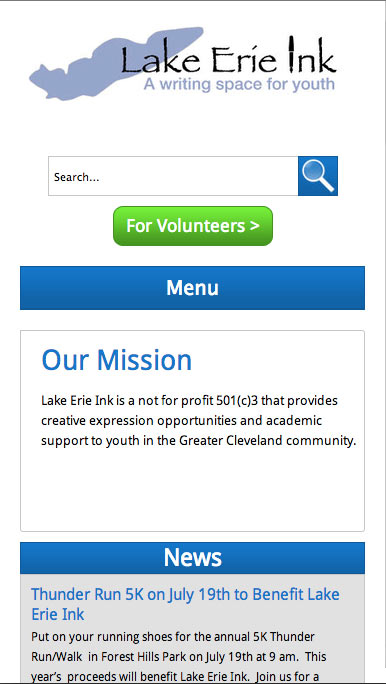
Slightly over a week ago, I finished my fourth Cleveland GiveCamp. GiveCamp is a weekend of developing websites and other things for area nonprofits. As usual, it was a good time. My project this year was an update to Lake Erie Ink’s site. They had actually had their site built at the GiveCamp two years prior (I was not on that project, but know someone who was). They just wanted a map added to their site that showed where kids were writing or writing about. With six developers and a developing project manager, along with a WordPress plugin, we were able to get the basic functionality working rather quickly. So quickly that we had something working Friday night and started shedding developers to other projects. By Sunday it was basically down to just me and the project manager (plus the Lake Erie Ink people, of course). We added in some extra improvements in addition to the map. We brought in a couple of designers for brief stints to help us with some design issues.
For my part, I did help some with the map, but spent most of my time making their site responsive and tweaking the home page to include a callout for the map page. The site had not been designed with responsiveness in mind at all. It had nested divs with fixed pixel widths that accommodated padding of the parents’ even when width: 100% would’ve done the same thing. In addition, id’s were used a lot, even multiple times per page, there was a lot of unnecessary redundancy and extra CSS in the styles (such as repeated blocks and things like margin: 0px 0px 0px 0px), and extra heading elements were made up to provide extra heading styles (h7, h8, and h9). The templates were confusing at times and some had different versions or nearly identical related templates.