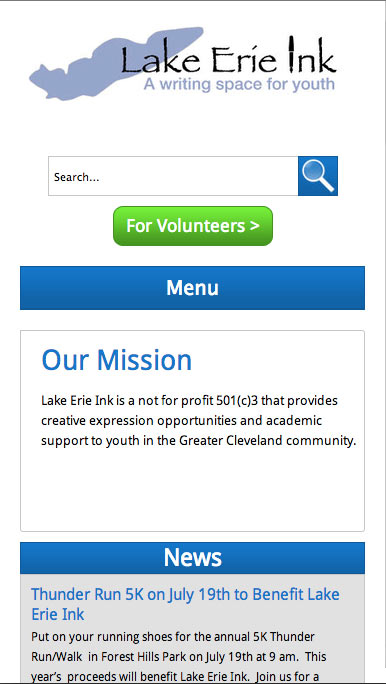This weekend, I moved my wordpress.com “professional” (web development) blog and my “personal” blog both to my main website and merged them together. I had been planning on moving my blog from wordpress.com for a while, but recent problems with writing posts with code blocks pushed me to finally take the plunge. I’ve also been feeling like maintaining a separate personal and professional site might be more trouble than it’s worth. I do worry that the different sort of audiences that would go to the one wouldn’t want to see the content from the other and vice versa. I might be less inclined to write some personal stuff on my professional blog. But I think I will be able to find ways to mitigate those issues and make it work well.
Both sites are now redirecting to my main site. I had to pay wordpress.com ($13 a year) for the privilege, but I think it is worth it considering the “link juice” I have with that blog. I will probably continue paying for at least several years. With the use I’ve gotten out of WordPress so far, they’ve probably earned it.
There are still some things to fix:
- The content imported from my professional blog didn’t bring over the markdown formatting, and thus all of the code blocks are messed up. I am going to have to manually copy them over one by one from the wordpress.com admin as far as I can tell. A pain.
- I accidentally deleted all of the media files imported from the wordpress.com due to the way I deploy my site. I’m going to have to reimport on a local install and upload, then make sure my deploy ignores that directory. Hopefully the redirect I set up doesn’t cause problems for this.
- There is plenty of non-blog content on my personal site that I will need to move to my main site. I don’t have any real “link juice” with that site, so I can move things wherever I see fit or not copy it at all if it doesn’t seem worth keeping.
- The theme is just a slightly modified ‘twenty fifteen’. I’m going to have to decide what I want to do with it to better integrate it into the rest of my site.
My eventual plans are to move my blog out of WordPress and into the same system I’m using for the rest of my site. I may lose some things in the process, including possibly my connection to the WordPress project, but I will gain control.
I had a number of problems during my move, but am way too tired to write about them currently. Hopefully they’ll make for a few posts this upcoming week.